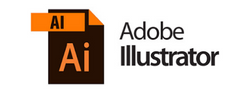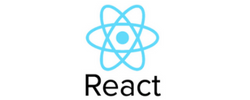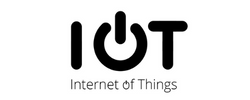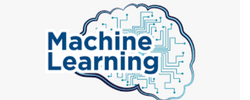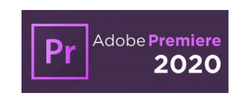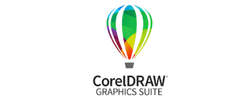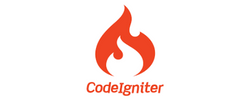Adobe XD Training by Experts
Our Training Process
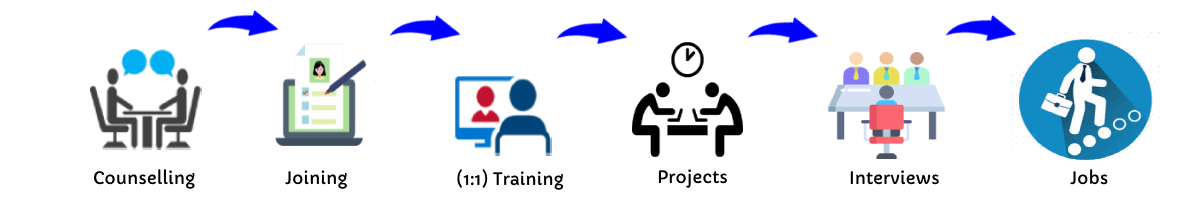
Adobe XD - Syllabus, Fees & Duration
Section 1
Creating New Files & Designing on a Grid
- Creating a new file
- Setting up artboards
- Importing text
- Creating colored backgrounds for text
Importing & Cropping Photos
- Importing a photo as an image fill (crop a photo)
- Rounding corners
Vector Graphics, Colors, Shadows, & More
- Importing & modifying vector graphics
- Aligning & distributing layers
- Layer opacity vs. fill opacity
- Reusing colors (color swatches)
- Adding a drop shadow
Character Styles
- Creating & Editing Character Styles
Section 2
Repeat Grids
- Creating a Repeat Grid
- Customizing the content
- Adjusting the design
Components (Reusable Elements)
- Creating & editing components
- Overriding content in one instance vs. globally updating all components
- Detaching from a component
- Components versus Repeat Grids
Turning a Design into a Clickable Prototype
- Linking between artboards Previewing the prototype Creating an overlay Background blur Fixing the position of elements so they don’t scroll Making a recording of a prototype
Exporting Assets for Web: SVG, JPEG, & PNG
- Exporting individual assets Exporting artboards
Sharing XD Files (For Review, Developers, etc.)
- Sharing an XD file Commenting on shared files Pinning a comment Updating an existing shared file Sharing for Development
Section 3
Stacks, Padding, & Responsive Resize
- Creating a Stack & Adjusting the Spacing Rearranging & Adding Items to a Stack Responsive Resize, Stacks, & Padding Keystrokes for Working with Stacks & Padding Nesting Stacks (Stacks Within Stacks)
Linking Up/Down a Page & Scrollable Areas
- Making Links that Scroll Up/Down a Page Making the Navbar Fixed to the Screen Adjusting the Position & Speed of the Scroll Creating a Scrollable Area Within a Page
Intro to Auto-Animate
- The Basics of Auto-Animate Different Kinds of Easing Adding a Timed Animation
Parallax Animation
- Setting Up the Parallax Assets
- Building the Parallax Animation
Component States (Hover & More)
- Adding a Hover State to a Button
- Custom Component States
Section 4
Creating 3D Transforms
- Adding 3D Transforms Front to Back versus Z Position
Adding Interactions to a Slideshow: Tap, Drag, & Keys
- Creating a Working Slideshow Prototype
- Adding Tap Interactions
- Adding the Ability to Drag
- Adding Keystrokes
Time Interactions & Adding Audio (Sound Effects)
- Adding a Drag Interaction
- Adding a Time Interaction
- Adding a Sound Effect
- Adding a Keystroke
Linked Components & Shared Libraries
- Linked Components
- Shared Libraries
This syllabus is not final and can be customized as per needs/updates




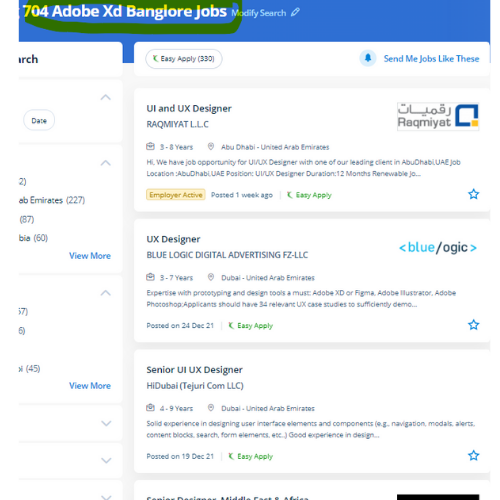
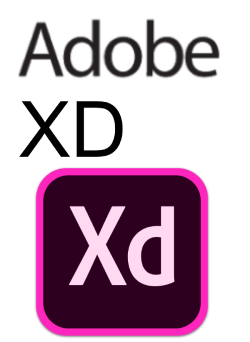 Our Live online Adobe XD courses give you with a little organization course that you simply might take from every place with a high-speed internet connection. It can be a vector-based user expertise style tool. you'll be able to use it to share feedback quickly or raise queries directly within the project by using a built-in commenting feature of xd thus your project's sensible speed by providing you with definite choices. Our institute offers one of the wonderful Adobe XD courses.
. Tools implemented in Adobe XD build interface style incredibly economical. Our team helps you to make attractive UI/UX websites and app designs. Adobe XD could be a tool for producing web apps and mobile apps additionally it is mentioned as Adobe expertise design. Adobe XD is needed for designers to form stunning prototypes, UI/UX styles, websites, etc. In Adobe XD the coaching course, you may learn to speedily design, prototype, and share interactive experiences using Adobe XD CC.
Our Live online Adobe XD courses give you with a little organization course that you simply might take from every place with a high-speed internet connection. It can be a vector-based user expertise style tool. you'll be able to use it to share feedback quickly or raise queries directly within the project by using a built-in commenting feature of xd thus your project's sensible speed by providing you with definite choices. Our institute offers one of the wonderful Adobe XD courses.
. Tools implemented in Adobe XD build interface style incredibly economical. Our team helps you to make attractive UI/UX websites and app designs. Adobe XD could be a tool for producing web apps and mobile apps additionally it is mentioned as Adobe expertise design. Adobe XD is needed for designers to form stunning prototypes, UI/UX styles, websites, etc. In Adobe XD the coaching course, you may learn to speedily design, prototype, and share interactive experiences using Adobe XD CC.